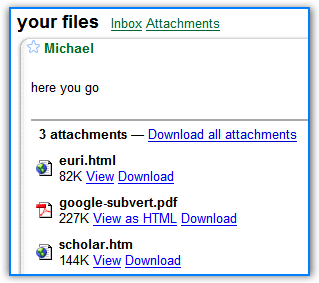
If you get a message in Gmail that contains more than one attachment, it's a good idea to click on "Download all attachments" because you'll get an archive with all your documents. If you receive PDF files, DOC or XLS files and other types of documents, you'll have to wait less until the download finishes, as the archive will be compressed.
But there's a way to download individual attachments as ZIP archives: right-click on the "Download" link, copy the location, paste it in the address bar and replace "disp=attd" with "disp=indzip". This also works well if you receive a single attachment.
Note (June 26, 2008): I replaced "disp=zip" with "disp=indzip" thanks to a paranoid thread.

Could be interesting if someone sends you a .bmp for example.
ReplyDeleteAnyone a greasemonkey script for this?
Is there a way to "Save-as" the attachment to a specific location when using Firefox? Firefox always downloads it to the desktop by default. If you click "Save link as", you will only save the HTML address.
ReplyDeleteGo to Tools / Options, select Downloads and check "Ask me where to save every file" (for Firefox 1.5).
ReplyDelete