Chrome's implementation is special because it uses the built-in PDF plugin to convert the page you want to print into a PDF file. There's no special "print preview" option: when you click "print", Chrome opens a new tab that shows some of the options from the native print dialog and a preview pane.
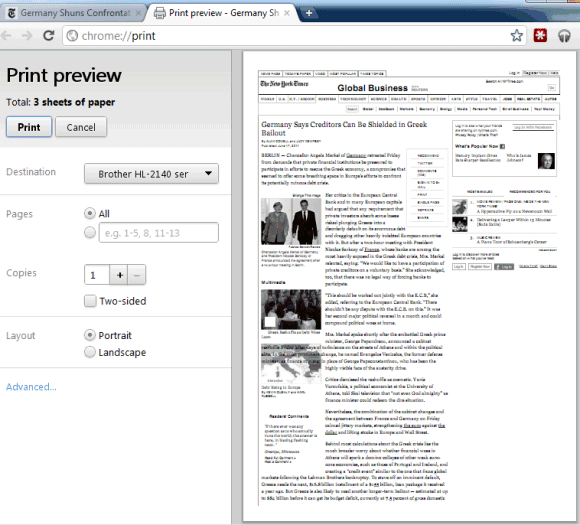
Chrome generates a PDF file every time you click "print" and when you change printing settings and you can save the file by selecting "Print to PDF" from the "Destination" drop-down. Unfortunately, Chrome's PDF files are huge (the file generated for Google's homepage has almost 1 MB). Google managed to reduce the performance penalty of generating PDF files and now print preview is pretty fast, on par with Internet Explorer 9.
To open the native printing dialog, click "Advanced". You'll be able to change printer settings, add a new printer or print selected text. If you disable the built-in PDF plugin, Chrome will show an error message instead of the preview and you'll only be able to print a page using the native dialog. That's an important flaw that needs to be addressed before releasing the stable version.
Chrome's tabbed printing page doesn't integrate with Google Cloud Print yet, but this feature will be available in the future. Google plans to add many other missing features: ability to adjust headers, footers and margins, shrink/expand to fit page, integration with Google Docs, a search box for printers, location-aware printer selection, syncing print preview settings to the native dialog.
For now, print preview only works in Chrome 13 for Windows and Linux. If you don't want to wait until the first stable release that supports print preview, you can install Chrome 13 Beta. Another option is to install Chrome 14 Canary and run it side by side with the stable release.

Will it fall back on the standard GTK print dialog on Linux so we don't lose the ability to print altogether?
ReplyDeleteI have notice Canary version over the last week or so have gotten significantly faster at rendering pages. So it Google is focus on improving print preview speed.
ReplyDeleteOops!
ReplyDelete"For now, print preview only works in Chrome 13 for Windows and Mac."
You meant Linux, not Macintosh. Their blog post says it is coming soon to Macintosh.
I can say that it is a superb option for me :p
ReplyDelete@Dying:
ReplyDeleteThanks, I updated the post.
This will surely save me a lot of time of saving and the previewing.
ReplyDeleteit still print wrong number of pages. Try to print an email, it will show the preview with a second blank page. It is wasting my users time and ink
ReplyDeleteThis print preview is a FAIL! Doesnt work half the time! !
ReplyDeletehttp://i55.tinypic.com/dn1qpv.gif
Go with IE9, bash microsoft all you want. IE9 is faster now, safer and just works.
Don't like it. I prefer to have the standard print dialog box for consistency across the operating system. Why re-invent the wheel?
ReplyDeleteWell it sucks! I can't get the printer's print dialogue up and it rarely looks right.
ReplyDeleteThe 'print selection' option is gone. How can I just print a small selection from a web page instead of the entire page?
ReplyDeleteHow can I uninstall ??? I'm on 12.0 = can't print anything now.
ReplyDeletehow can we get this thing off of windows 7?
ReplyDeleteit bites!
this POS, has now caused me to change to firefox until it BLOODY works again.. i use Linux and it now fails 100% of the time
ReplyDeleteLike anon. said above
Don't like it. ****** I prefer to have the standard print dialog box for consistency ******** across the operating system. Why re-invent the wheel?
Mine doesn't work half the time either ! I don't want it...how do I get it off ??
ReplyDeleteHow can I uninstall the print preview plug-in? I DO NOT want to preview everything I print! I know what I am printing and just want to print the blessed document!
ReplyDeleteIt doesn't work on my system either. I got an error in the print preview tab that said it couldn't work because the built-in PDF viewer was disable. I look at the plugin configuration and the PDF viewer is already enabled.
ReplyDeleteHow can you one permanently disable this terrible new feature that doesn't even work!?
Is there anyway to turn this feature off? I print all day long and this really slows me down.
ReplyDeleteI just want to print my emails...someone tell me in plain speak how to do this.
ReplyDeletenot cool when an upgrade breaks an important function. I have six printers installed. None of them can be selected from the destination pull-down which is blank in my auto-installed update.
ReplyDeleteI like chrome but this forces me back over to firefox.
Just found a solution to this but lost where I got it but this worked for me:
ReplyDeleteright click on your shortcut and go into properties:
in the Target box add the following to the end of the.exe
" --disable-print-preview"
without the "
Make sure you put 2 spaces between the .exe and the --
Restart chrome and this should work, remember to repin it again etc on W7
This brings up the usual dialogue box without the preview page ;P
worst upgrade of all times!
ReplyDeletenot gonna use chrome until this stupid preview is gone and forgotten. i have to print hundreds of photos from photobanks every day. i dont need a preview. WHY cant i turn it off? it takes so much time and so much more clicks. for example i have 8 printers attached in my office and every time i have to choose a printer. WHY? and then sometimes it just doesnt work... unbelieveable. spent a lot of time trying to disable it, but the only possible choice is to uninstall crome.
How can I uninstall the print preview plug-in? I DO NOT want to preview everything I print! I know what I am printing and just want to print the blessed document!
ReplyDeleteI print all day long and this really slows me down.
Doesn't print my customer invoice forms correctly anymore. This does not work for me & I hate explorer. Please don't make me go back!
ReplyDeleteI did post a fix up but it looks like it wasn't authorised maybe? I will try again...
ReplyDeleteRight click on your Chrome Icon
Go into properties
In the 'target' box you need to add some text to the end of the current target
Add to the end " --disable-print-preview"
You must include the 2 spaces
Your new target should read:
C:\Users\(username)\AppData\Local\Google\Chrome\Application\chrome.exe --disable-print-preview
Make sure you restart chrome and repin it to the taskbar (if you have done that).
This should then just come up with the dialogue box as normal and not the print preview :)
I have uploaded an image of the steps:
http://farm7.static.flickr.com/6149/6027969131_7943a0fe88_b.jpg
is there a way to take this off or disable this? it prints things smaller than when i had the dialog box, and i just end up clicking "advanced" instead and cause the dialog box to reappear. i'm not too fond of this.. new feature. especially since i print many things every day at work. it gets cumbersome.
ReplyDeleteThanks Iceantia, that's fixed this annoying new feature.
ReplyDeleteOne thing that might need to be specified is to leave the quotation mark after the .exe
So the target will be \Application\chrome.exe" --disable-print-preview
I was getting an error if I moved it or left it out.
Thanks Iceantia, you saved my day as I can keep using Chrome.
ReplyDeleteCrappy implementation of a nice feature.
ahh I didn't have the " on mine, suppose different O/S etc may have it slightly differently :) mine worked as per my print screen
ReplyDeleteThis is the worst thing since the in-browser bookmark manager. Only it's a feature I use many times a day instead of only once in a while. Trying the workarounds to disable....
ReplyDeletedon't like this at all. everytime I have to click on "color" to get color. Google should not force us to use this "feature" before it is good. we want a way to disable it!!!!!
ReplyDeletesomeone really needs to sort this, when you are trying to run a business its a rubbish feature!!!
ReplyDeletePresumably the employees at Google do not use Chrome as their browser of choice, or perhaps as there is a planet saving corporate ban on printing? So they have not noticed that this feature does not work even at Chrome 14.0.835.94 beta on OSX 10.6.7 Lion?
ReplyDeleteIt would perhaps be helpful if Google could recommend the browser they use in house as their first choice.
The worst feature ever implemented. IT DOES NOT WORK!!!!
ReplyDeleteI cannot find a way to adjust the margins before printing. This is THE WORST!
ReplyDeleteI am ready to shoot my computer over this feature. Not only it it maddeningly annoying because it adds clicks, it improperly re-sizes images
ReplyDeleteI tried Iceantia's uninstall steps to no avail.
Any other ideas to uninstall?
Worst option ever! It does not work! I hate the built-in PDF viewer, it's fugly black and white. Instead I use Adobe for opening and saving PDF files, which completely breaks the preview function while there's no way around it. Printing web pages becomes a hassle. Clicking the 'Advanced' button every time is not a solution. Google should not implement these things when they haven't been thoroughly tested.
ReplyDeleteIt's black and white if you have a black and white printer. It make sense to be that way.
ReplyDeletereally terrible. Please give us a way to disable this function. It takes forever for it to render the preview. The good ol' print dialogue box was fine.
ReplyDeleteI hate, hate, hate, hate, hate this option. I want my printer dialog box so I can change margins so I can actually print what I want to be on one page. Because of this really, really stupid idea, I know have to copy and paste into Word instead of hitting print from the webpage. Way to screw up!
ReplyDeleteI'm doing the same thing Jennifer is... pasting into Word before printing. The margins aren't such a big issue for me, but not being able to print in color is.
ReplyDeleteThis fix works great: Disable Print Preview in Chrome for Windows http://www.andygambles.com/disable-print-preview-in-chrome-for-windows
ReplyDeleteGoogle needs to hire someone from Mozilla Firefox to understand how a print preview should work. It is frustrating when it prints half of the page. If I could print the other half, I could at least Scotch tape them together...grrrr.
ReplyDeletePrint this chrome extension. very easy & useful...
ReplyDeletehttps://chrome.google.com/webstore/detail/print-this-page/jblmkcimgnhidldmaggeofpeefabdlnk